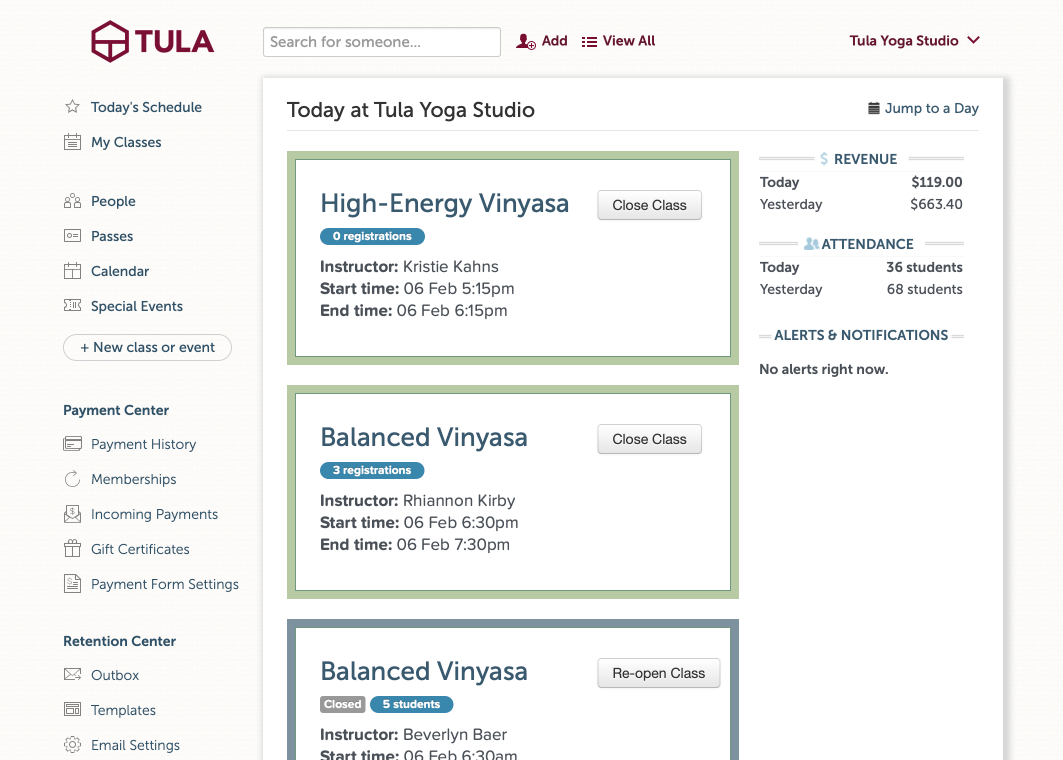I’m thrilled to announce that our latest big new feature is now available to all customers of Tula Software, on all plans! We think this is one of the most important features we’ve ever released, and we wanted to make it equally available to our entire customer base.
If you haven’t had a chance to read our initial announcements about Virtual Audio Attendances, you might want to take a minute to read some of our earlier posts from the Alpha and Beta releases. In short though, you can now upload an audio file to any of your events, and your students can listen to those events from your calendar, and this capability is fully integrated to our login/calendar and member management system.
This feature os intended primarily to help our customers retain existing members, expand their member base, and provide them with vital tools to compete with growing industry trends.
New features for production launch!
There are a couple new features we’re making available with the production launch of Virtual Audio Attendances, mainly a new settings page that allows you to control whether ANY logged in student can listen to the audio files, or whether only students with unlimited passes can listen to the audio, and a new customized widget.
Unlimited Only vs. Everyone Setting
Our primary intention with this feature is to give our customers a way to provide more value to their members with unlimited passes. As Maile used the feature at Tula Yoga Studio though, she realized it would be nice to be able to occasionally open up the feature to everyone, allowing them to experience the virtual classes and have an opportunity to experience this member benefit. So now, while we default to the audio only being available to people with unlimited passes, but now you can change this if you want to for a period of time, and then change it back when you’re ready.
Audio Library Widget
As well, we made a new widget available, to make listening as easy as possible for your students. In addition to the usual widgets, you’ll notice that you now have access to a new tab called “Audio Listing”.
This is essentially a pre-built, custom version of the calendar widget. This widget automatically loads the most recent class that has an audio file attached to it, and defaults to that view in the calendar. And of course, like all our other widgets you can customize the colors to match your studio site. Here’s an example of how Maile’s using at the studio. What I like about this is that it prioritizes recency, allowing students to access the most recent classes as quickly as possible.
Even more releases coming!
Like all the features we built, we’ll be iterating, enhancing and updating this feature based on what we hear from our customers, what our customers hear from their students, and how we see people using this new functionality.
We’re thrilled with how version 1.0 of Virtual Audio Attendances has come together and we hope all our customers find as much benefit from it as maile has at her studio.
Very lastly, if you plan to deploy Virtual Audio Attendances at your studio, you might want to check out some of our earlier posts about it as well: