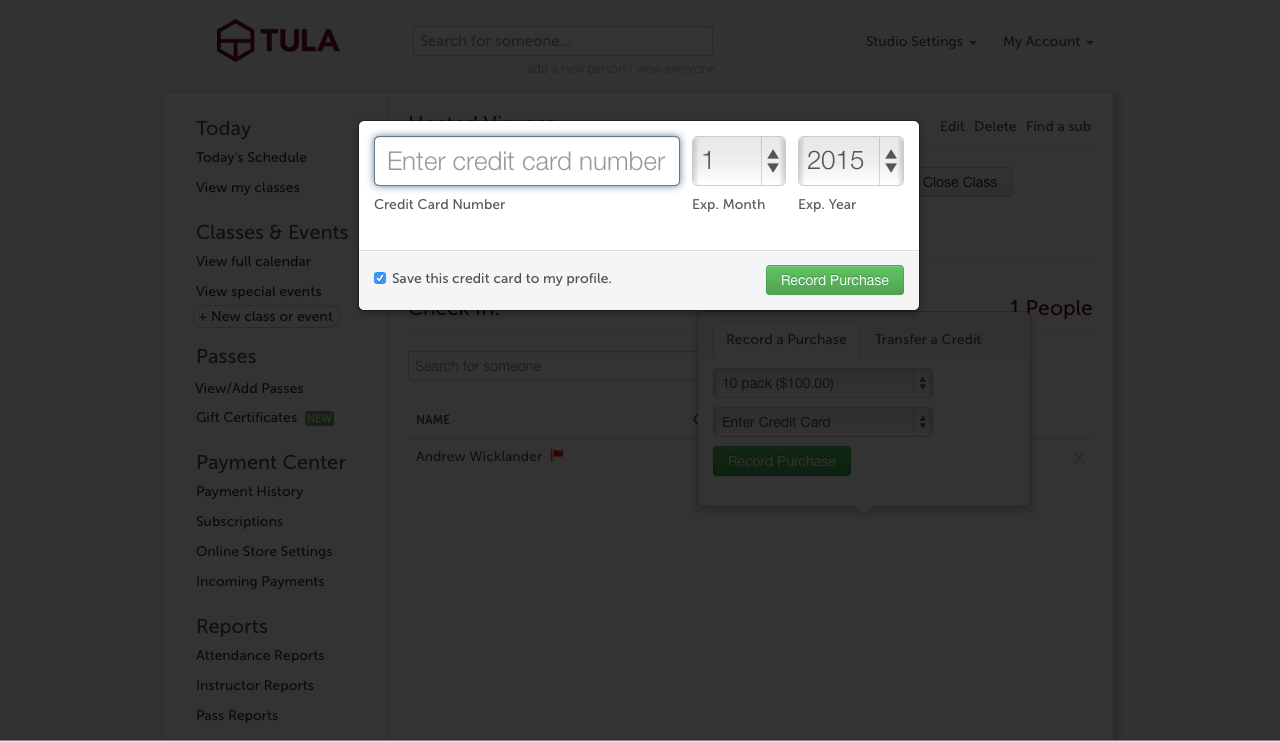Since we launched Tula all the way back in 2011, we made a commitment to providing our customers with the best payment experience we possibly could by integrating with our favorite payment processor, Stripe.
For years, our customers have been using our integration with Stripe to take payments online, store credit cards and process monthly membership payments.
Today, we're announcing an even deeper integration with Stripe that allows you to handle one-off transactions with the option of conducting a one time charge without storing a credit card. Of course, if you want to store cards you can still do this, and now the workflow is better than ever.
As we continue to deepen our integration with Stripe, we want to encourage our customer to get more student cards on file and to speed up the process when one-off transactions are in order. In the UI our changes are pretty minor, so the changes will be pretty easy to follow.
Same Dropdown - new options
Now when you go to record a purchase, you'll see a slightly different hierarch of payment options:
Note the key changes:
- We've moved the 'Unsaved Credit Card' option to the bottom of the list, under the header of 'External Payment Tracking'.
- We've introduced the new payment method of "Enter Credit Card"
When you choose the 'Enter Credit Card' option, you'll now be presented with a modal so you can quickly and easily enter in the credit card details without leaving the page you're on:
As mentioned above, we've preserved the option to record payments with an 'unsaved credit card' via an external system such as Amazon Local, Square, Shopkeep or any other point of sale system you might want to bring. We've always wanted Tula to be flexible enough for people who have another swipe system they want to use and so this option remains.
For those of you that want to leverage the connection to stripe even more though, now you have another option to quickly and easily conduct credit card charges and store your student cards.